HDR or High Dynamic Range images, are pretty darn cool. To sum them up in basic terms, they are images that display much more detail than a regular image. You can do this by combining multiple images of the same subject/content, that have been taken at different exposures. ie; one under exposed, one correct exposure and one over exposed (all shot in RAW). Then by using the, Automate HDR image in Photoshop, and a few tweaks, you'll have a HDR photo that will impress. But...
...most HDR images you'll see are of lanscapes or buildings/objects. This is because each images needs to be exactly the same, people move too much which makes getting the multiple exposures tricky. This got me thinking "I wonder if I could cheat?" So whilst helping a student with some portraits today I got this selfy and started playing. My thought was, 'that as long as I had one image that was perfectly exposed, shot in RAW, I could export out multiple exposures of it from the RAW editor'
So, 20min later with various experimenting within the HDR image maker, I believe I got something that worked. Not a true HDR, but certainly an image with a much higher range of information. For your comparison, the original image is below.
And yes, the massive geek in me could help but add the Imperial emblemen to my pupils :D
Thanks as always for stopping by
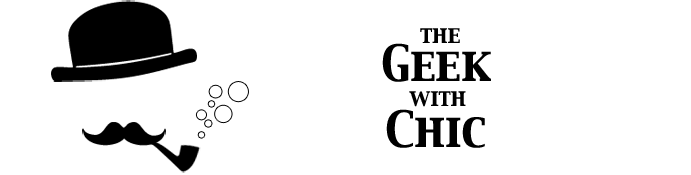


2 comments:
Oooooh, I like! Now, if I can just work out how to do the RAW exposure export thingy in PaintShop Pro... Thanks matey, great work!
Want to share with you one great tip how to create quality HDR photos fast. Using https://aurorahdr.com you'll save a lot of your time and create quality HDR photos fast. Try to, as for me this is the best photo editing tool for MAC.
Post a Comment